Best 25 Computer Software of 2020 part 2 for pc for you
A few days passes and the year 2020 .. Goes with all the accomplishments, theses, concerns and burdens, to receive a new year, so that it may be a year of good and blessing for all of you. We ( as usual ) here in the computer world are shedding light on the outcome of the best computer programs issued throughout the year, which are programs of different classifications designed to work on the Windows operating system. And as completely new, you will probably know these programs for the first time today - unless you are a follower of the series of the best programs of the week as we first tackle the first new computer programs that we try every short period of the year, so since we are about to review more than 75 new programs As the best computer programs for 2020, a large part of the content of this topic is mentioned in the topics of this series. Generally, if you are a fan of computer software and want to try out the new ones, You are in the right place! Let us start...
26- TACHYON Internet Security

TACHYON Internet Security is a new model that joins the computer's anti-virus software category, which does a very good job of protecting home computers and can be relied upon as a free basic virus removal program. As such, the program always checks the system for spyware, malware and any security threats in general thanks to the Real-time Monitoring feature. And since it consumes the least amount of device resources possible, you will not feel a significant impact on the performance of your computer throughout the period of work in the background, as it contains built-in options to enhance the use of RAM and hard disk. The program interface is clean and tidy, so you can start to activate or disable features from the main screen. However, it should be noted that some of these features may not be activated until after the upgrade to the paid version, however, the free version works best according to our experience. ]
27- ProgCop

ProgCop gives you the ability to control programs that eat eating a large amount of your limited internet package, so that you can simply separate the Internet from these programs specifically and not from others. The main feature of this program is its simplicity, we have tried many similar programs in the field, but this program excels in terms of ease of use, in addition to that it works immediately without installation and its size is light so that it does not occupy an area of the hard disk. And cut off the Internet from one of the installed programs, all you have to do is run it and wait for the program to appear on the main screen under the Process name column, as the program works to list all the operations that connect to the Internet on the computer in real time, and therefore if the program is running and consumes the Internet it will appear in the list, then press Right click it and select "add" to add it to the banned programs list. However, in the event that you do not find it, press Rules then Add Application and select the program's launch file (.exe) to be recognized and blocked, it should appear under the Application path column in green. ]
28- Flexxi
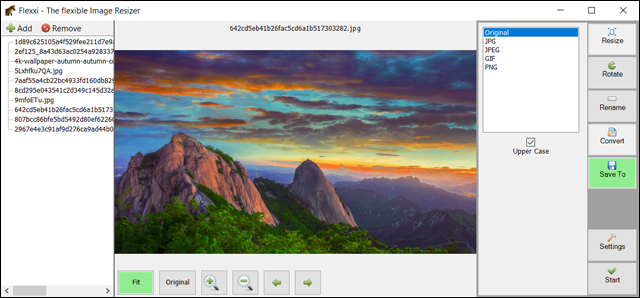
Flexxi is an interesting option if you are looking for a tool to edit a group of photos at once, this program includes more than one way to make a set of adjustments such as changing dimensions, rotating images, renaming them, converting them to another format. All in a very simple interface. After turning it on - which by the way is portable and does not need to be installed - you can add a group of photos after clicking on the Add button in the upper left. On the right side, select the action from the four actions, including the adjustments you want to apply to the image. After completion, click Start to begin the process of processing the images directly and saving them in the specified path from the Save To section. This is all, the program is simple and its size is very small but it does a job, or functions that are very important for some users. ]
29- QuickEncrypt

QuickEncrypt is specially designed to help users encrypt their important files and keep them out of prying eyes. Of course there are dozens - indeed hundreds of programs related to file encryption, but this program has its own advantages such as small size, no need to install on the system, but it uses the powerful AES256-CBC encryption algorithm. In addition, the encrypted files are compatible with different operating systems such as Windows, Linux and Mac; This means that you can encrypt the file on Windows, for example, from Linux. Finally, the program includes a password generator to get a powerful password with which to protect the files you want to encrypt. ]
30- Video Combiner

Video Combiner is a program to merge the various videos together into one file, so that you can take the multi-format video files from your device and combine them in the same order you specified with this free program. It also allows you to control some settings such as bit rate and output video dimensions. And Video Combiner has a very simple and easy-to-use user interface that supports Arabic language, in addition to the possibility to add videos of type MP4, AVI, MOV, MPG, FLV ... etc. But after adding the files you have to be careful because the videos will be merged in the same order that you added them to the list, so if you add them in the wrong order use the arrow buttons in the toolbar to arrange them as required. At the bottom of Video Combiner you can choose the video resolution manually or you can set it to automatically choose the maximum resolution for the selected videos. Once finished, click on the Combine Videos Now button and the video merging process will start immediately ]
31- Sniptool
Sniptool is a completely free screenshot capture software with features and professional tools that most paid programs don't provide. Actually, on the possibility of using it without installing (Portable) you will find that its use is simple and practical, so that after turning it on you can press the PrintScreen button on the keyboard to show you an options window where you specify whether you want to take a screenshot of the entire screen or a specific part or window, and after taking the image you can save it Quickly in the clipboard, preview or make adjustments to it, which takes you to a window rich with editing tools that perform the purpose to the fullest. From there you can add arrows, circles, and illustration tools in general, as well as texts, change image dimensions and exclude unwanted parts..etc, advise you Try it and you will not regret it. ]
32- Terminus

Terminus is an excellent alternative if you find that the default command prompt for Windows, Linux, or Mac appears boring. This open source program provides you with the ability to execute commands for CMD, PowerShell or Cygwin including Git and Cmder from one interface. Let me tell you there are a lot of programs that do this job, but what makes Terminus so special is its user interface and attractive look, allowing users to change themes and colors to get a very cool look. Its interface is also tabbed, so that each tab can have a different type of command prompt like opening CMD and PowerShell at the same time. In the settings you will find very many options that contribute to enhancing your experience of the program. You can install it on your device or use it in a portable format, but keep in mind that it is still under development in the alpha stage, and therefore you may encounter some errors when using it, even though this did not appear during our experience of it. ]
33- ScanFS

ScanFS is a powerful program for searching files faster and more systematically on Windows, while providing a large number of features that enhance the experience of searching and accessing files and folders in the shortest possible time. The program's interface is very simple and straightforward, you only need to type part of the file name in the Filename field and click on the Disk search button to start the search. By default, the program searches within Partition C, but you can specify exactly where you want to search through the Directory field. The program supports a lot of filters to sort the search results according to specific data such as the date of creation, size ... and so on. You can also search for multiple file names and types in one operation. Another interesting feature is the ability to search within the contents of a file ]
34- Combine PDF

Combine PDF software provides an easy and fast way to enable you to merge multiple PDF documents into one file in a coordinated manner and make some changes to the new file and more. You can crop, rotate, and extract content, add a watermark, signature, etc. The program interface is very easy to use, just add all the PDF documents that you want to merge into one file and then press the Merge button to start the merge immediately, after Successfully complete you can click on the Open button to go to the folder where the PDF file includes All contents of the merged documents. This process usually does not take long, and after a few seconds the final document will be prepared to share as desired. Of course, the program is completely free. ]
35- Defensebyte Computer Optimizer

Defensebyte Computer Optimizer is a program that comes with many included tools aimed at boosting the performance of your computer. With this program, you can clean registry, clean hard drives from unnecessary files, fix some very common computer problems, etc. with just one click. The program's user interface displays the computer's current state, whether it is optimized or requires optimization. You can also find all the tools it provides such as Browser Cleaner, Windows Services Administration, Site Blocking, Software Uninstall, Registry Cleaner, and Program and Application Manager. All of these tools are of course useful. Unfortunately, the program is not free, it provides a 15-day trial, after which you will need to purchase the program. I think 15 days is long enough to decide if it's worth buying or not, so give it your try. ]
36- + Cleanmgr

Cleanmgr + is a free program to clean hard drives from unnecessary files, and it was designed with the aim of replacing Disk Cleanup tool included in Windows but with a less complex graphical interface and more options. The program displays its options on two tabs: Windows and More. First you will find the same options in Disk Cleanup with more additional options such as deleting Windows Update waste or Windows.old file, erasing temporary files, emptying the Recycle Bin ... etc. While in the second you will find options related to installed programs such as deleting cache memory for browsers, or erasing Thumbnails. Simply tick the items you want to clean and press the Cleanup button. The advantage here is that the program is portable and light in size (1MB) and works on almost all versions of Windows. ]
37- File Converter

File Converter is a free open source program for converting file formats on Windows. But as we mentioned in the introduction, this program is completely different from any other programs that perform the same task, due to the ease and flexibility of use. Where once the program is installed on the computer, it automatically merges with File Explorer so that all you have to do in order to convert a file format is to right-click on this file and select the format from the File Converter menu so that the conversion process will take place immediately in a few seconds. The program does not have a graphical user interface - only a settings window. The program offers a lot of customizations that will make your use of it more convenient. The program supports almost all types of files such as photos, videos, audios, documents and in almost all formats. ]
38- O&O AppBuster

O&O AppBuster is a free program that you can use to get rid of unwanted applications installed on Windows 10 by default. Not only will this save you disk space, but it will also reduce the load on device resources, as some of these applications continue to run in the background even if you haven't run them before. Once you run the program, you will see a long list consisting of all applications installed on Windows 10. These applications are classified into Normal, Hide, Store and System, where the first classification displays the regular installed applications that can be removed easily, while the second displays hidden applications from the user for some reason or For the last, the third classification displays the applications that you have downloaded from the store, and the latter displays Microsoft system-related applications and cannot be removed by traditional methods. Generally, you can specify which applications you do not need and press Remove and they will be deleted in one go. ]
39- Red Button

It can be hard to believe that boosting Windows performance can be as simple as clicking the red button, but indeed, this can be done with the free Red Button software. Once you install and run the program on your device, you will see a small window that has a red button (one click) above it that cleans the device from unnecessary files to save space, and also reduces the load on the device's resources for a smoother experience. If you want to customize what can happen when you press this button, all you have to do is click on the Features section and then select Options to show you a window divided into multiple tabs. With Disk Cleaner, you can specify things that you want to be cleaned in Windows, such as temporary files and cache memory for browsers. And through Performance Tweaks, you can make the program take additional actions to improve performance, such as stopping programs running in the background and not currently using them. In general, it is a mythical program despite its small size and simple interface ]
40- FixMy10

FixMy10 provides a fast and easy way for Windows 10 users to help them solve most of the common problems that the system suffers at times, which makes it a useful and important program, especially as it is free and easy to use. In the main interface, you will find 3 tabs where the first is where you can fix problems related to a specific type of file such as the .exe, .bat, com, etc. Easily solve the problem. As for the third, it brings you the most prominent problems of Windows related to the system itself or the Internet, so that there is one button for every problem that, once pressed, is solved immediately without your intervention. The program is a desirable addition for users at all levels of experience to get rid of troublesome problems. ]
41- Open Multiple Files

Open Multiple Files is the program that you should use if you need to open many programs, files and websites, but you do not want to open them manually as it takes some time. This program allows you to create multiple lists of files and folders as well as programs and sites to open them at once with the push of a button. The interface of the program is very easy, just click on the Add button and then specify the type of item that you want to add, whether a location, folder, file or program, then you can specify the time difference between the operation of each of these elements, you can also save this list so that the next time you run Program All items are automatically selected instead of being re-selected. Generally, to start opening all the selected things click on the Open Multiple Files button below. You will find in the program some other features, so we invite you to try it yourself. ]
42- Inviska Rename

Inviska Rename is a completely free program that allows you to easily rename a batch of files, folders or two together thanks to its simple user interface. All you have to do after running the program is to select the folder or files through the Current Name field on the left, but in the Preview field on the right you will find a preview of the changes you make before actually applying them. Below you will find the interaction and control elements. By activating the Replace Name With option, you can specify the standard name for all files. Going to the Numbering tab, you can control the numbering of the names of these files. And if you intend to change the formats of these files, you will find the possibility to do so in the Extension tab. Generally, you can test all options in the program until you reach the appropriate result; Then click on the Rename button to apply the changes to the ground. [ ]
43- EVGA Precision X1

EVGA Precision X1 is a free and new program that you can use to monitor the performance of the external screen card as well as to break its speed to get the maximum possible performance from this card to ensure complete smoothness when playing favorite video games. So far, the program only supports NVIDIA GeForce RTX graphics cards, but the developer pledges to support GeForce GTX generation as soon as possible. The program's interface is really fairy and amazing and gives you access to a huge number of options to control the smallest details in the screen card. Through the main screen only, you can monitor the consumption of the card by games and programs in real time, or break its speed by raising the frequency of the graphics processor and memory or changing the rate of energy consumption..and other advanced things that you can control - only if you know the result of what you do. Moreover, you can control the speed of the cooling fans in this card, and control the addition of RGB LEDs in terms of colors and navigation pattern. Simply put, it is the ideal program that you should use if you are currently using a GTX graphic card. [Download it ]
44- OverSite

In short, OverSite is a completely free program that allows you to monitor your internet connection by monitoring known websites around the clock. The Internet Control Message Protocol (or "ping") mechanism is used to determine whether your Internet connection is strong or weak or there is a problem with the connection. The best thing about it is that the app allows you to add and monitor any number of websites, and also provides you with a schedule that clearly shows the downtime failures of the added sites and their working times. The program has an easy user interface, it is enough to run it and then start monitoring sites to check the quality of your Internet connection. [ Download it ]
45- R-Photo

R-Photo is a new and free program for recovering files on Windows. But unlike some other recovery programs, this one is specifically designed to only restore photos and videos. So it will be ideal for recovering lost media from the camera or phone's SD card. The interface of the program is easy, after you run it, you must first determine the disk from which the files were deleted, then the specified Partition scan will begin to search for deleted photos and videos. The files found will be displayed under the Recovery tab. You can browse and retrieve whatever you want. However, if you cannot find the files you were looking for, you may want to choose Deep Scan to perform a deep scan and access to a greater number of deleted files. Finally, the program comes with the Shredder tool where you can right-click a deleted file and add it to this tool so that it is not completely recoverable. [Download it ]
46- PinWin

PinWin is an open source program that performs one function: to install windows on the screen, so that a specific window remains (permanently) any other window that opens and displays on the screen, even when switching between multiple windows. This can be very useful if you want to work on something while using a different source for reference, or to watch a video while chatting on a program ... and other scenarios. Using the program is easy, just run it and you will notice that it places a small icon on the taskbar, click it right click and move the mouse pointer over the menu and select the title of the window you want to install; A "✔" will be placed next to its title in the list. If you want to uninstall windows, right-click again on the icon and then click Unpin all windows. [ Download it ]
47- Program Blocker
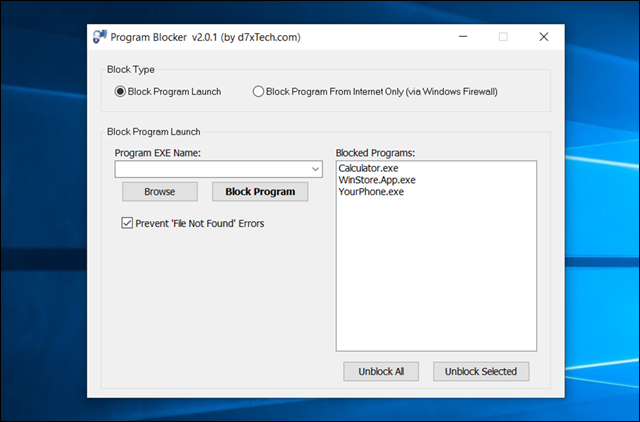
Whatever the reason, the Program Blocker as its name suggests helps you block installed programs, preventing them from running permanently but not removing them; It will continue to work whenever you unblock it. It can also be used to prevent programs from connecting to the Internet by changing the Windows Firewall rules. The program is completely portable and free and provides an easy-to-use interface, all you have to do is select Block Program Launch if you want to block programs from running, or Block Program From Internet Only to block programs from connecting to the Internet. After that select which programs you want to add to the blacklist, note that the program also allows you to block Windows applications installed by the Windows Store. [ Download it ]
48- Switch Audio Converter

Switch Audio Converter is a very special program for converting audio file formats, as it is characterized by its super-fast conversion of formulas with original quality without any effects. The program uses a very simple interface where you can add one audio file or an entire playlist and convert it with the push of a button. The program supports more than 40 different formats including MP3, WAV, WMA, M4A, AVI and more. It also allows you to add file metadata so that it can be sorted better. Its use is not complicated at all, all you have to do is press the Add File button and then add the audio files. Then select where to save the new version of these files via the Browse button in front of the Save to folder and then select the output format from the Output Format menu and click Convert to start the conversion process immediately. It is an easy process, especially with this program that meets your requirements as the fastest audio conversion program. ]
49- ThisIsMyFile

ThisIsMyFile program helps you to delete any file or folder compulsorily, even if it is used by a program or you cannot delete it due to security authorities. The program is easy to use and comes with a very simple and straightforward interface as is the usual software developed by Nenad Hrg from SoftwareOK. All you have to do is simply drag and drop the file into the program window, and then specify what you want to do through the Action pane. Whether to get information about whether this file is protected through a process or by Windows, you can also unlock or force it to delete. If the file is locked in a very stubborn way, you can delete it after rebooting the device
50- HTTP Downloader

HTTP Downloader is a new program in the field of download management, it is completely free and its size is light and does not need to be installed on the computer. The program provides a fast way to download files from the Internet on a computer via HTTP and HTTPS protocols and has a very simple graphical interface, however, it supports almost all the features that you will find in a commercial download program such as IDM. It supports the technology of dividing the file into multiple parts to increase the download speed, and supports the scheduling feature, determining the download speed, support for multiple download, etc. But the way to use it will be a little different, as you need to copy the direct link to the file you want to download, then go to the program and press the (+) icon and add the direct link and click Download, and then it will start downloading immediately. When you try the program, you will notice that it consumes the maximum internet speed - just like IDM - so the download will end as soon as possible. With your use of the program and messing around with the settings, you will discover for yourself many useful features. ]







