Best 25 Computer Software of 2020 part one pc for you
A few days passes and the year 2020 .. Goes with all the accomplishments, theses, concerns and burdens, to receive a new year, so that it may be a year of good and blessing for all of you. We ( as usual ) here in the computer world are shedding light on the outcome of the best computer programs issued throughout the year, which are programs of different classifications designed to work on the Windows operating system. And as completely new, you will probably know these programs for the first time today - unless you are a follower of the series of the best programs of the week as we first tackle the first new computer programs that we try every short period of the year, so since we are about to review more than 75 new programs As the best computer programs for 2019, a large part of the content of this topic is mentioned in the topics of this series. Generally, if you are a fan of computer software and want to try out the new ones, You are in the right place! Let us start...
1- AI Image Enlarger

AI Image Enlarger is a very special program so I wanted to start with the list, it magnifies small images and made them more clear using artificial intelligence to return the details of the image again and all within 30 seconds. Indeed, we experimented with the program and gave us surprisingly surprising results. In fact it is very easy to use due to the simplicity of the graphical interface, all you have to do is drag and drop the image to the program window, then select the image style from the Image Styles menu and the image zoom ratio: twice 200% or 4 times 400% then click Submit and wait until the image is analyzed And click Download to get the new ultra-clear version. Because the program is associated with artificial intelligence, it needs an Internet connection in order to perform this function without problems.
2- ImageFinder

ImageFinder offers a free solution to find all identical or duplicate images found anywhere on your hard drive. It also provides you with options to remove one copy or both copies at once, and it has a simple and easy to use user interface where you can simply drag and drop sections or folders you want to search into its own window and then click the Search button to start the search task. ImageFinder displays the results in a list with the matching or duplicate form thumbnails that have been found, which makes it easy for you to specify which version you want to remove knowing that it supports many image formats such as BMP, GIF, PNG and JPEG but the program does not provide an option for backup, instead , All deleted files are sent to Recycle bin or permanently deleted from the device.
3- Icecream Video Editor

Icecream Video Editor is an easy-to-use and free video editor, ideal for editing videos before posting to YouTube. The program uses a simple and completely uncomplicated user interface, it is based on a "schedule" which makes it easy for you to control the videos. The program allows you to add multiple media such as pictures, video files, and audio files, so you can add them to the schedule and locate them by dragging and dropping. All added media are individually adjustable, as you are permitted to change its time period. You can also add different transition effects and cool color effects to your videos. Moreover, you can also add text on top of video frames. This text can contain many different fonts, styles, and animations. When the video is finished editing, you can save it in MP4 or WEBM format. You can even upload it directly on YouTube. [Download it ]
4- PDF Replacer

PDF Replacer is also a free program with which you can quickly replace text in any PDF document. The program interface is simple, all the user needs is to drag all the PDF documents to the window to add them to the list. He then adds the original phrases or texts in the Find the Text menu and then the alternative phrases for them in the Replace With menu. You can add as many phrases as you want. Then, through the Save the PDF to field, you specify the path to save the PDF document after modifying it, then clicking the "Start Now" button and it will perform the editing tasks immediately. In the settings panel, you will find some useful options, such as changing the font used in the text after replacing it, etc.
5- Ashampoo Slideshow Studio 2019

Ashampoo Slideshow Studio is your key to making fun presentations or creating a great video from your favorite collection of photos, definitely also suitable for study or work projects. Its user interface is professional and full of useful options to help you get satisfying results, and you don't have to be experienced to deal with it, there is a built-in guide or wizard that introduces you to the whole process of producing your first video, and you can choose from a number of presentation templates and add unique design elements and effects And background music, etc. After finishing, you can extract the video in any resolution up to 4K and include the supported formats WebM in addition to WMV, MP4, MPEG and others. The program is completely free and works on all versions of Windows starting with Windows 7.
6- Intel Performance Maximizer

Intel's new Intel Performance Maximizer software allows users of a number of some of the 9th generation processors, including i5-9600K, i7-9700K and i9-9900K, to safely and easily overclock with a noticeable improvement in performance with games and programs that need extensive resources. The program comes completely free of charge and has a simple user interface so that after a few clicks of the mouse the overclocking of the processor cores is increased without the need to go through many complicated steps through the BIOS screen and perform many tests that take a lot of your time, but it is not eligible for any novice user.
7- CCleaner Browser
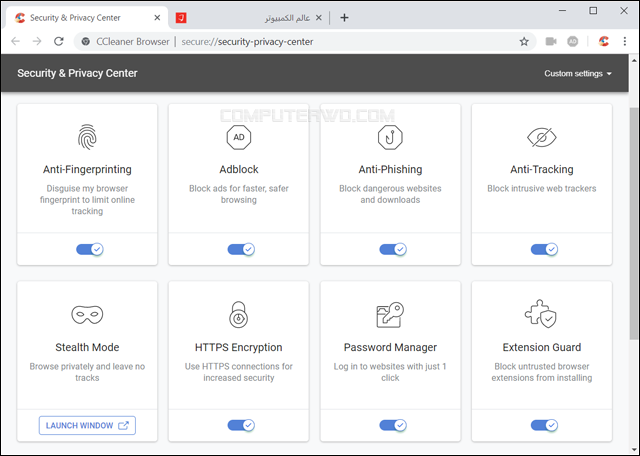
CCleaner Browser is a new internet browser developed by Piriform developed by CCleaner and now owned by Avast. Regardless, the browser is built on the chromium kernel, so the user interface is identical to that of Google Chrome except for the fact that the icon is different. But it comes with some security features that are worth trying like anti-phishing and tracking operations that happen without your knowledge as a result of visiting malicious websites, also activating Https encoder to enhance protection, and blocking suspicious add-ons, also includes a feature to block ads and download videos from sites. If you use CCleaner on your device, there will be compatibility with the browser that gives you additional useful options.
8- Opera GX

Opera GX is a new web browser specially designed for Gamers! It comes with very useful features that players will inevitably like, such as the ability to reduce RAM consumption and processor to maintain stable browser performance, as well as provide information and news about the latest games released to computers and the console. The browser also integrates with the live broadcast platforms of games such as Twitch and integrates many popular communication and chat applications such as WhatsApp and Facebook Messenger, so you can chat with friends while playing online. That's not all, the browser also has sound effects and a unique design that matches the gaming atmosphere. Moreover, it has a free VPN service to access blocked websites or browse anonymously. Generally, the browser is only intended for gamers, so expect that you will get a perfect gaming experience.
9- Alt-Tab Terminator

Alt-Tab Terminator is an alternative to the Windows Windows integrated converter that appears after clicking the Alt and Tab key. This program comes with additional useful options such as closing specific windows or compelling restart a program to solve the problem of agitation, or running a new program. All this through a popup window that appears after pressing Alt + Tab together on the keyboard. The program also provides some other settings such as changing the keyboard shortcut, adjusting the colors of the popup window, making it work in full screen mode, etc. The program works well on Windows systems from Windows 7 to Windows 10 and is completely free.
10- CheckDrive

CheckDrive is specifically designed to maintain the integrity of the hard disk used in your computer, whether it is HDD or SSD, the program performs the necessary checks to find errors and problems to solve without interference from you. It also displays detailed reports on the status of the hard disk, through which you can know how many times the hard drive has been played and whether it contains bad sectors or not ... etc. The program also helps you know if the hard disk needs defragmentation or cleaning. Its built-in CheckDrive Background Guard also monitors the status of the hard at all times by working in the background and alerts you whenever an error occurs. So it is an important program and we definitely recommend using it.
11- Prevent Recovery

Free Prevent Recovery program helps you to erase empty hard disk space safely. Why would someone want to do this? The answer is simply that in this way it will prevent any attempts by others to recover files that were previously deleted from from this disk. If you delete personal pictures or files containing sensitive information in the traditional ways, any recovery program can be used to retrieve it again, and of course such behavior will not be to your advantage. Therefore, you can use this program to overwrite the empty space on the hard drive, and therefore any files that were previously deleted will not have a final effect on any Recovery program, no matter its level of effectiveness. Using the program is very easy, just select the hard disk that you want to apply the command to, then press Next until you reach the Options screen and here specifies all the percentage of free space that you want to erase, so that 100% means erasing the entire empty space. Note that this empty space will not be filled and acquired, all that is just that the program writes data over this space until it erases the traces of data that was previously.
12- Folder Painter

Folder Painter is a free and portable program that allows you to distinguish folders from each other by changing the folder icon color for whatever color you want. There are a lot of tools that do the same job, but this program is characterized by being easy to use with a simple interface. All you have to do is double-click on the file and then click on the Install button, then right-click in any folder and you will find a new "Change Folder Icon" option in the list. Select it to show you another sub-menu containing the colors you can choose from. There are a lot of other icons you can set any of them as the main folder icon. The program is fast and works on all versions of Windows and you will definitely like it if you are interested in changing the colors of folders on your device.
13- Olive Video Editor

Olive Video Editor can be considered an excellent alternative to paid and expensive video editing programs like Adobe Premiere Pro, Apple Final Cut Pro or Vegas Pro. The program covers all the features that anyone who wants to edit the content of their videos professionally and completely for free, in addition to its uncomplicated graphical interface so that you can add the video, drag and drop effects in the Timeline below, and adjust the sound..etc. After finishing the editing matters and extracting the video in high quality, you will notice that this program is really fast in the process of Rendering and this is what makes it worth trying. [ Download it ]
14- Odio

Odio is a very cool free program that enables you to listen to thousands of radio stations from all over the world. The thing that I like about the program and makes it distinct from all other radio programs on my computer is its modern design that is inspired by the Windows 10 user interface. But at the same time, its size is large despite it contains basic functions. In any case, it does the job perfectly and easily. All you need after running it is to find your favorite radio station in several different ways, whether by searching for the name of the station from the search bar, or browsing the radio stations of each country from the Countries section with the knowledge that the program contains Arab radio stations from Egypt, Iraq, the Emirates, Algeria and Morocco Syria, etc. Clicking on the station name will instantly launch it. You can add stations to your favorites list to find them later easily. The program works on all computer platforms, whether Windows, Mac or Linux. [Download it ]
15- Hyper
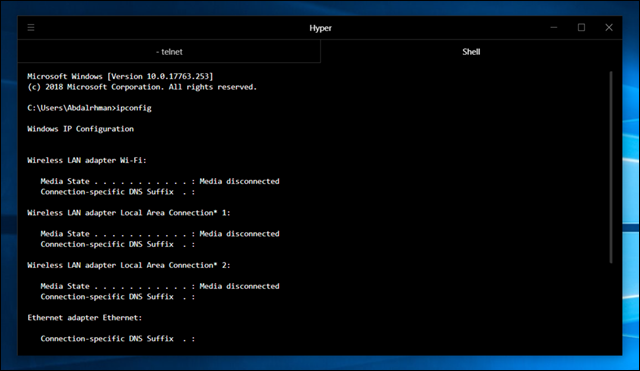
Hyper is a free, open source and multi-platform program that allows you to replace the default command line tool for different operating systems, if you use it on Windows it will be an alternative to the CMD tool and if you use it on Linux it replaces the shell (BashShell). Where the program can execute the same commands, but with a new and better user interface. Initially, it allows you to open more than one tab within its command line window, as shown in the image above, you can separate Telnet commands from the basic system commands. Side by side, you can change the default black theme and download many themes available on the Hyper site as they carry completely new and different colors and appearance. In general, the program gives you a good impression of using the command line and makes it really fun. [ Download it ]
16- TouchTasks

TouchTasks software is designed to enhance the productivity of users with Windows touch devices such as Surface Pro, as it allows them to add areas to the borders of the screen that can be interacted with to perform a specific action. By default, five regions are added to the left, top, and right borders of the screen, the user can assign multiple tasks to each region to customize program functions, for example: raising the brightness level, running a specific program or application, navigating between applications, keyboard display ... etc. The use of the program is very simple, and there is a guide that appears when it runs for the first time to teach users how to activate the areas correctly. You can get TouchTasks paid for $ 5 but a 30-day free trial is also provided which is a good period to test the program before making a purchase. [ Download it ]
17- Files Inspector

Files Inspector software enables you to manually clean the used data storage unit of your device. The program can analyze the hard drive and help you determine which files you should remove either because you don’t frequently visit them or because they occupy a lot of storage space. In addition, after running the program and allowing it to analyze all parchants, it will display the results for you in an easy-to-read graph to see how much space it takes up photos, applications, programs, games, videos, lyric clips, etc. You can select any of these categories to see more details and options available to you. For example, when selecting the category of images, it gives you the option to compress images and reduce file size. After you find some unnecessary files or folders in the list, you can delete them without having to go to the location of the file in the File Explorer tool. It is a worthy program, with a very cool graphical interface and simple display of information, and it's free. [Download it ]
18- TKPlayer

TKPlayer is a free and versatile new media player, it allows you to play all kinds of video and audio files effectively on your computer with advanced controls not found in most of the programs available on the market today. The program supports all popular audio video formats including MP4, WMV, MOV, AVI, MP3 and many more. Moreover, it supports HD video playback like Ultra HD and 4K even supports 3D video playback. What distinguishes TKPlayer from other free options is its ability to play movies using closed captions and it is only supported by a small number of media players. In addition, TKPlayer allows you to control media flexibly by changing playback options like adjusting brightness, contrast, saturation, and height side by side adjusting audio balance, adding subtitles, etc. TKPlayer has a very cool interface and has some interesting features like extracting clips from the video and saving them in JPG or PNG format. In any case, it deserves a worthy experiment. [Download it ]
19- TunesKit Video Cutter

TunesKit Video Cutter is an ideal tool for cutting video and audio clips, dividing them into small parts and saving them in any format including MP4, MPEG, AVI, FLV and MP3 at no cost at the expense of quality. In addition to cutting video easily, you can also use it to merge multiple clips into one brand new video with 100% original quality. TunesKit Video Cutter also packs a professional video editor that allows you to add color effects to the video, including changing dimensions, adjusting brightness and contrast, adding a visual tag, translation, and other editing procedures to make the videos as distinct as you wish. The program is also equipped with an advanced optimizer that makes the video cutting process 60 times faster than any competitive program on the market. And you shouldn't have a hard time using it thanks to its simple interface. [ Download it ]
20- Clickless Mouse

Free Clickless Mouse software allows you to control the computer with the mouse without actually using the mouse buttons. The program is based on a very simple approach to achieving this purpose. If you want to right-click on a file or list, you only have to move the pointer over the file and then you will see a box on your screen. Now just move the mouse pointer towards the right box to simulate a right-click on This file. From the program's Settings window, you can choose which mouse buttons to emulate - for example, activating LMB click simulates the left mouse button, while RMB simulates the left mouse button. There is also an option for LMB holding to simulate the long click of the left mouse button ... and so on. You can also select the colors for these boxes and change the time period after which these boxes appear on your screen. In general, the Clickless Mouse can be useful not only when mouse buttons are damaged, or to deal more easily and comfortably on a computer, but also when you cannot use your fingers due to a physical injury. [Download it ]
21- Easy Photo Studio

Easy Photo Studio was originally designed to browse all kinds of images on your computer, but it also packs a handful of interesting features that may obviate many other tools, most notably the built-in image converter that allows you to easily convert batches of images from images to JPEG or PNG or BMP and others. Moreover, you can compress the images and change their dimensions, or rotate them right and left. Perhaps the most important feature is the photo editor that allows control of the image's colors, brightness and contrast level, and enables you to add different color effects. And that is not all, but as you use the program you will discover new and very cool features that make you stick to it without competing programs. It should be noted that Easy Photo Studio is freely available for Windows or macOS users. [ Download it ]
22- MP3 Download Manager

MP3 Download Manager is a simple and easy to use program that you can install on your device to get any video on the YouTube platform as an audio file in MP3 format and with the push of a button. After playing it, you can search for the video from the program interface under the Search Results tab or by pasting the video URL in the Downloads tab and it will start downloading the video and converting it to an audio clip. The program allows you to listen to the content of the file, as it is integrated with a simple audio player. You can also create playlists of all the tracks you've downloaded. Overall, the program is very useful for those who want to get music from a specific video in easy steps. [ Download it ]
23- Multrin

Multrin is an open source program that brings the tabbed user interface to Windows 10 so that you can combine all open program windows under only one window. And a tab for all windows is set to match what it is in Internet browsers, you can also move between these tabs from the top of the window easily and this makes dealing with multiple programs at the same time a little easy. To add a new window to Multrin you can simply drag and drop it over the main window. Likewise, to remove it, drag the window away from Multrin. The program provides a user interface free of many options so that users do not get distracted while working. It also comes with a dark mode that you can activate from the button above. [ Download it ]
24- Ashampoo Photo Optimizer 2019

Ashampoo Photo Optimizer is a simple photo editor designed for ease of use, so that "Auto optimize" is the focal point of this editor. This feature simply reads and analyzes the image carefully for defects and then makes some automatic adjustments to it to look better. Whether the image is faded, or lighting is low - the software algorithm is very effective in detecting all flaws. After pressing this button, it will take a few seconds and then it will show you the image split to take a look before and after the automatic adjustments. If you see other modifications are required, click on the Color Correction menu and change your color correction options for a better result. However, the program is designed to edit photos quickly and without prior knowledge, so you should not have trouble using it. [ Download it ]
25- Loom

Loom is a new option for those looking for a way to record a computer screen for the purpose of explanations, demos or tutorials, it is very convenient for that. The software not only records the entire screen, but also can record the webcam with sound recording from the microphone. Both webcam and microphone can also be mixed together to create a great video clip. The program does not save locally recorded clips but rather on Loom's cloud storage. Therefore, you must be online to be able to record the screen because the recordings will be saved immediately after the completion of your Loom account so that you can share or modify them with others. The free version has all the important features that anyone needs, but you can find more features in the paid version. [ Download it ]







