The best design programs for android 2020
for you
1- PICSART ANIMATOR
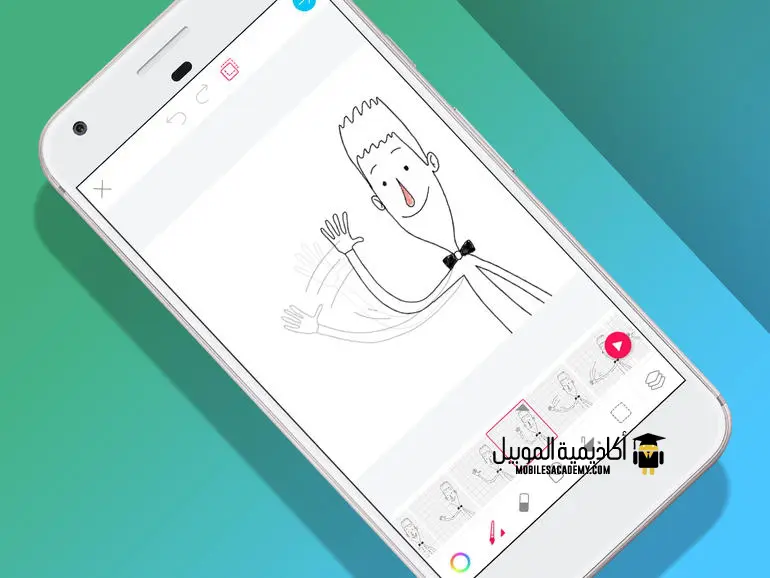
Unleash the artist in you, create professional designs in minutes. You can start with a captured photo or white background, and start drawing on it. You can also add the frame you want, with the possibility to see the previous position of the image to improve the comparison between what you created and the condition of the image at the beginning, and this of course allows you to put your own touches before you start moving the image. You can download the Pics Art Animator from the following link.
2- ADOBE ILLUSTRATOR DRAW
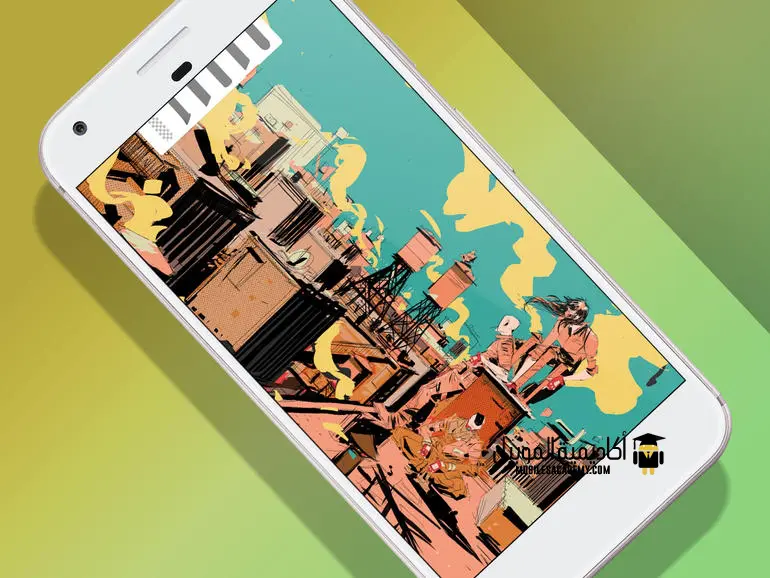
We all know this famous program located on the desktop of the computer, which is the Adobe Illustrator program, this program that gives you the advantage of creating professional faces and graphics that graphic designers need. You can download the Adobe Illustrator Draw program through the following link.
3- ADOBE PHOTOSHOP SKETCH
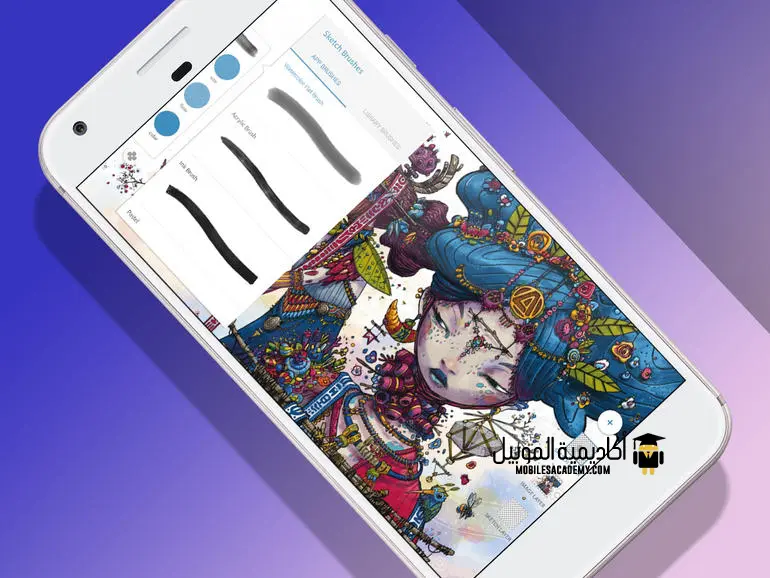
This program is very similar to the previous program that we talked about. Adobe Photoshop Sketch gives you the advantages of Adobe software on your computer. But you will enjoy these features by touching the phone screen on the Android platform, as it provides you with natural media that you can paint on by scribbling or adding natural colors, inks and plastic colors as well, and you can download the program via the following link.
4- PICCOLLAGE Program
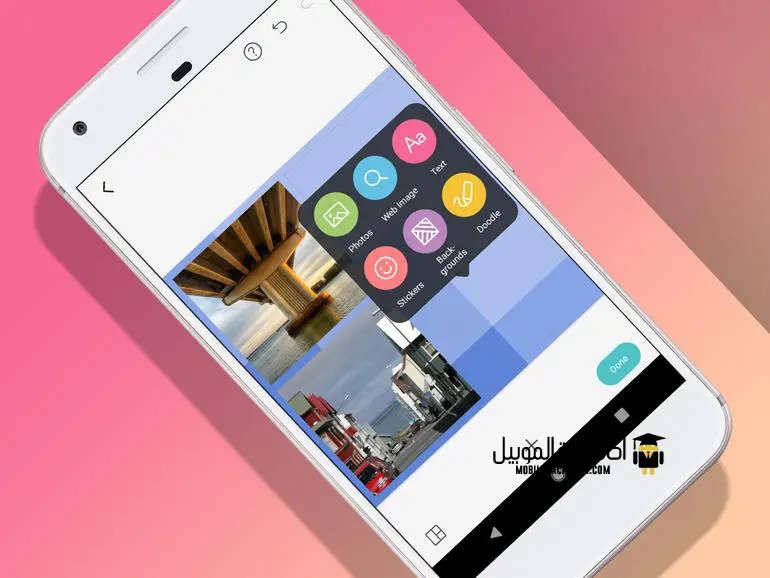
You can of course take a lot of pictures for someone, and force him to see these pictures on Facebook for example, but, you can make some beautiful adjustments to these pictures to become more attractive through the PicCollage program. With great effort, you can make a lot of amazing additions to pictures, and combine more than one picture in one photo beautifully and brilliantly. Download the program now through the following link.
5- PIGMENT Program
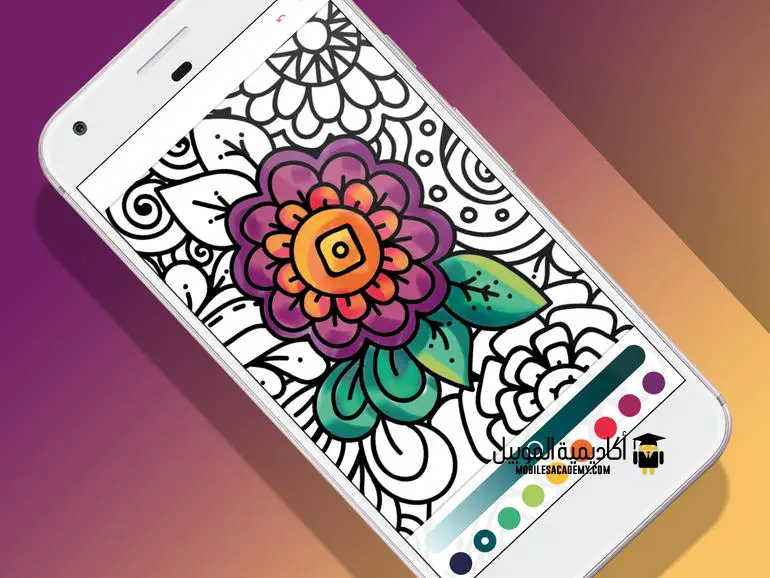
It is known that coloring by itself causes you happiness and psychological comfort, but of course you will not feel happy if you pour colors on your apartment furniture, whether intentionally or unintentionally. However, fortunately, Big Mint is now available as a default alternative to put the colors you want in the place you want without entering into any risks, and this is not only the purpose of the program, but it is a program equipped with a lot of tools to show all your techniques and you can download it through the following link.







